Friday, August 5, 2011
7 Google search tips and tricks
We all know about Google search. However, there are several ways to improve Google search that you may not know. Following 7 tips and tricks will help you search faster and more efficiently.
1. Google WDYL
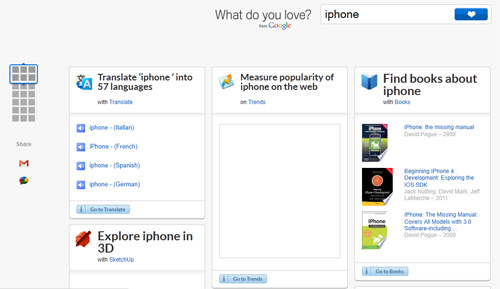
Google WDYL (Google’s “What Do You Love”) at http://www.wdyl.com/ is a tool that collects and displays all information from different sources based on Google search for one input keyword. The retrieved information comes from Youtube videos, Google Translate, Google Images, Google News, etc. You can find all necessary information with only one click.
2. Google search on smartphones
Because the screen of smartphone is small, it’s rather difficult to display all information. A better way to perform Google search on smartphones is to access to the address http://google.com/m. Google will display a mobile version for Google search.
3. Google and Bing
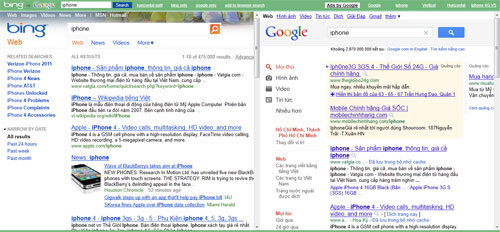
Bing is the second choice after Google. Bing may find the information that may not be found by Google. Thus, a good way is to combine the two together. You can search both of them a same time by accessing the website: http://www.bing-vs-google.com.
4. Google search with command line
The Goosh.org tool helps you find anything on Google via commands, which is similar to Unix-shell. You just input commands and press enter to get results. It looks very pro, doesn’t it?
5. Google Square
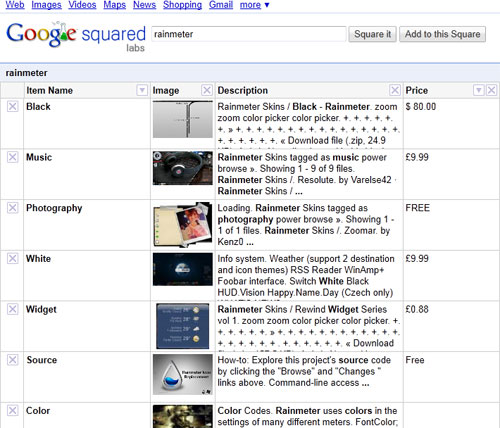
Google Square is a service of Google Labs. This tool allows you to search and sort results with columns. You can customize the results easily with this tool.
6. Google Desktop
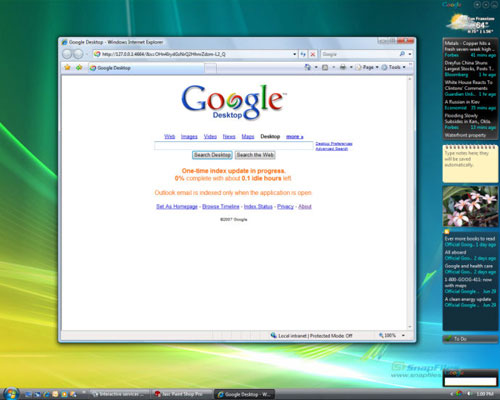
Google Desktop helps you search information faster from desktop. After installing, press Ctrl 2 times and input your queries to get information.
7. Google voice search

Instead of using keywords inputted from keyboard, Google can find information by your voice. To do this, simply click on the microphone icon on Chrome to launch the Google Voice Search. Speak and Google will perform the search for you.




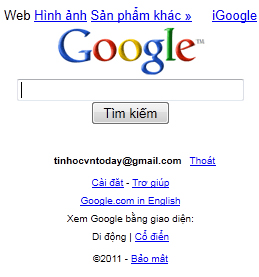
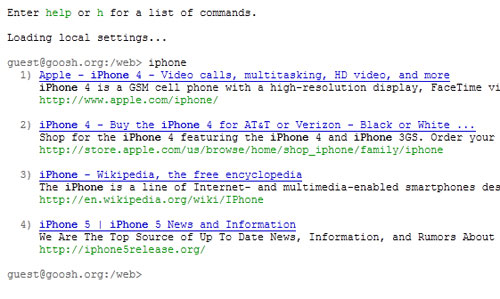
0 Responses to “7 Google search tips and tricks”
Post a Comment
Feel free to post some comments here!