Friday, October 14, 2011
Installing Android CyanogenMod 7 (Alpha 1) on HP TouchPad
Finally, we now can install Android on our HP TouchPad tablet. However, this CyanogenMod version is a testing version and not very stable. You may have some errors if you install this version on your tablet. Try it if you only want to test!
Important!
- Backup all you music, movies, and documents. After installing, all data except data of webOS will be gone.
- Read the instructions carefully.
- Copy files to TouchPad: boot via CM7 and copy. If you copy via webOS, all data will be lost after booting with CM7.
Preparing
- HP TouchPad with at least 2Gb free.
- Cable USB.
- PC/Mac or Linux computer.
- novocom (available in SDK): linux, PC, Mac.
- ACME Installer: download at http://goo-inside.me/roms/cmtouchpad/alpha1/ACMEInstaller.zip
- In the first time of installing, you will need moboot (dualboot) and update-cm-7.1-tenderloin-a1-fullofbugs.zip (CM7 installer).
- Clockwork Recovery: Recovery mode, using when we have some problems with the booting process or perform updates later.
- Google Apps (optional): http://goo-inside.me/gapps/gapps-gb-20110828-signed.zip
Step by step
- Connect TouchPad with computer, choose USB Mode.
- Create a folder name “cminstall” in TouchPad and then copy 4 files *.zip: update-cm-7.1.0-tenderloin-a1-fullofbugs.zip, update-cwm_tenderloin-1012.zip, moboot_0.3.3.zip, gapps(-gb-20110828-signed.zip into this folder.
- After copying, choose Safe Remove > Eject TouchPad (do not unplug cable).
- Reboot TouchPad, press and hold Lock and Volume Up buttons until the screen displays as follow:

- On PC: Start > Run > cmd.
- Input cd C(the disk that you installed SDK):\Program Files\Palm\sdk\bin
- Copy file ACMEInstaller to above folder.
- Input: novacom boot mem:// <ACMEInstaller
- In Mac and Linux, go to Terminal and input: $ novacom boot mem:// < ACMEInstaller ($ is the name of the folder containing ACMEInstaller).
- Wait until the process is complete.
- After installing, choose boot CyanogenMod and enjoy Android on HP TouchPad !
Video
Some errors we may have
- After Standby, wifi doesn’t work well.
- All data are deleted after installing.
- The speaker works even though you plug the headphone.
You may see other errors. Hope we will have the stable version soon.
More information can be found at: http://rootzwiki.com/showthread.php?4011-Discussion-CyanogenMod-team-Touchpad-port
and http://ausdroid.net/2011/10/13/cyanogen-mod-on-hp-touchpad-how-to-in-english/




1 Responses to “Installing Android CyanogenMod 7 (Alpha 1) on HP TouchPad”
October 14, 2011 at 3:35 AM
Thanks, will give it a try
Post a Comment
Feel free to post some comments here!