Tuesday, November 8, 2011
Activate panorama for jailbroken and unjailbroken iOS5 devices

This post shows how to activate the panorama function for iOS5 devices (iPhone 4 or newer, or iPad 2).
For jailbroken devices
Step 1: It’s rather simple. First, go to “cydia/manage/sources/edit/add” and input “apt.thebigboss.org/repofiles/cydia/”. You can skip this step if your device already had.
Step 2: go to search tab, find and install “Firebreak”. Now panorama is ready to use.
For unjailbroken devices
Step 1: you need a computer (Mac or Windows) that can connect with your device (iPhone or iPad 2).
Step 2: Download iBackupBot (for Mac or Win).
Step 3: Run iTunes and backup so that we can use iBackupBot to read and change the backup file from iTunes later. You can use previous backup file.
Step 4: Run iBackupBot and browse to the backup file as shown in the following figure:
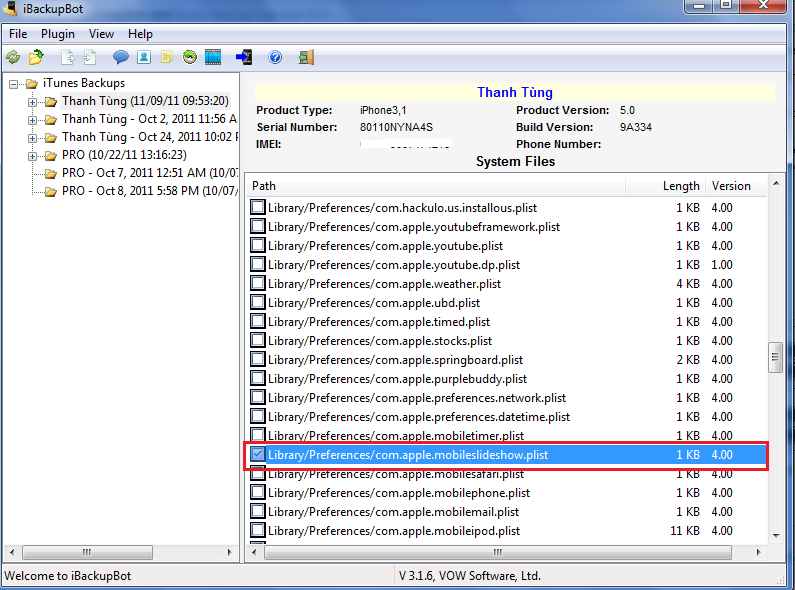
Step 5: find and open “Library/Preferences/com.apple.mobileslideshow.plist”
Step 6: Input a new code chunk: <key>EnableFirebreak</key><string>YES</string> as shown in the following figure.
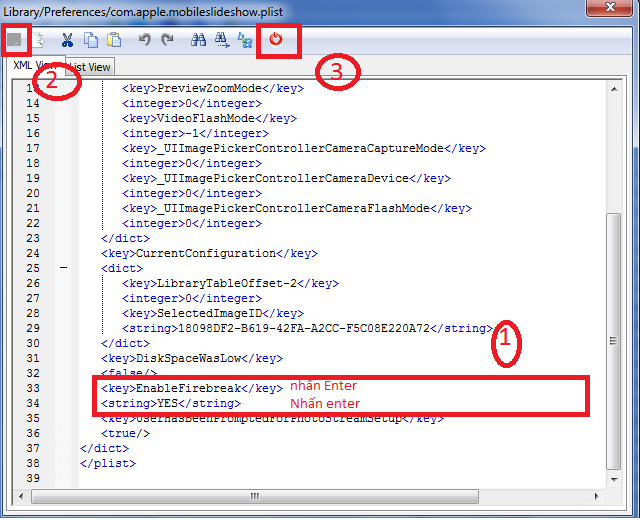
Step 7: choose Save button to save and close the window. In iBackupBot window, choose “restore backup file” and choose “yes” to finish.
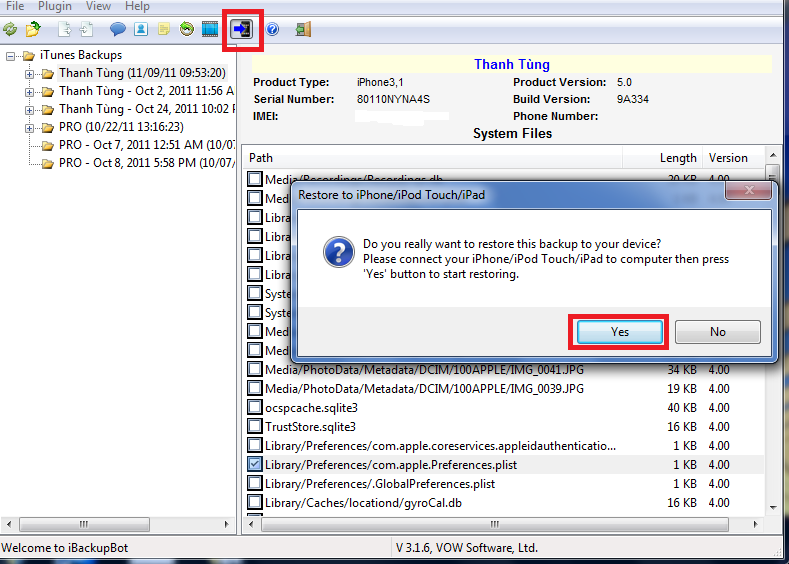
Good luck and enjoy.
(ref: 9To5Mac and tinhte.vn)





1 Responses to “Activate panorama for jailbroken and unjailbroken iOS5 devices”
May 4, 2015 at 12:06 AM
How to backup iPhone to PC?
Post a Comment
Feel free to post some comments here!